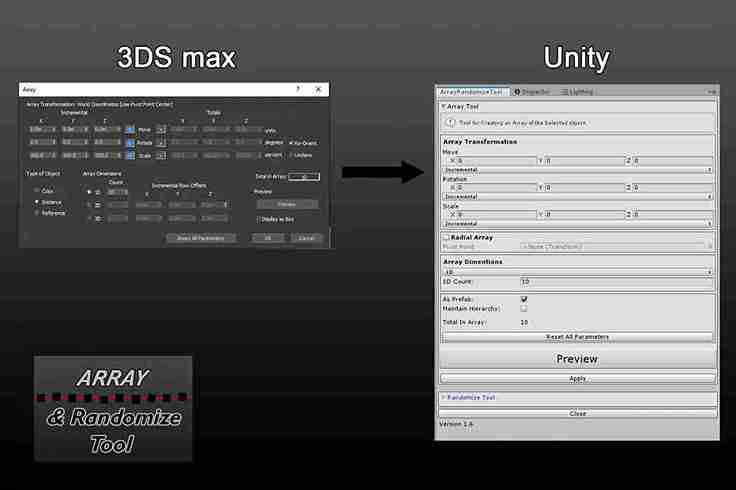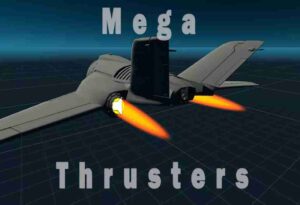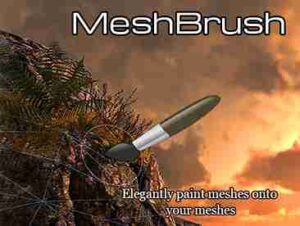This is a paid asset, but now you can download it totally free from our site with high speed. However, please keep in mind that this package is only provided for studying or testing the product prior to purchasing it, not for business functions.
Overview
The Array tool is a re-creation of 3DSmax’s object array tool inside of Unity
The randomize tool goes hand in hand with the array tool; it is an easy way to apply a random value to the position, rotation, and/or scale of selected objects to remove the perfection of placed objects in the scene. Works with child objects. Can also be only applied to child objects.
Features:
- Dynamic preview of array creation right in the editor
- 1D, 2D, 3D and Radial
- Multiple Array transformation types: iterative (values applied to each element), total (value is the max value, each element divided evenly in-between), and uniform (values applied to all elements)
- New Objects can maintain their hierarchy
- Can instantiate new prefabs or simple clones.