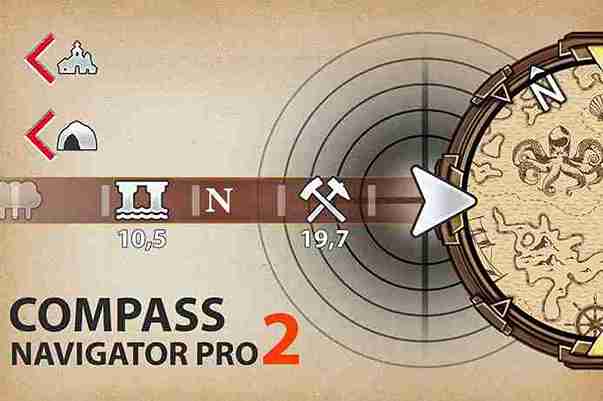This is a paid asset, but now you can download it totally free from our site with high speed. However, please keep in mind that this package is only provided for studying or testing the product prior to purchasing it, not for business functions.
Overview
Compass Navigator Pro 2 is a complete and powerful UI system commonly used in adventure, RPG, and world exploration games to show destinations, points, or areas of interest (POIs), as well as text indications.
The ultimate UI navigation system includes a compass bar, mini-map with fog of war, radar mode, screen indicators, beacon effect, full-screen scrollable map, and more.
Includes:
- Compass Bar.
- Mini-map with fog of war and full-screen mode.
- A radar system with an accurate ring distance.
- Target and off-screen indicators with an anti-overlap system.
- beacon/heartbeat effects.
Key Features:
- Easy to use: drag & drop the Compass Navigator prefab to your scene, and you’re ready to go. Enable and customize features from a centralized inspector. Add POIs (points of interest) to any location or game object by adding the Compass Pro POI component. You can customize specific options for each POI.
- Complete with powerful options: every component comes with many extra options to give your UI a professional look, from a curved compass bar to a cone of view, LUT/color grading controls in your mini-map, and much more.
- Interactive: the system comes with many game-ready features, such as interactive mini-maps (allowing users to click or hover on POIs, enter full-screen map mode, and zoom/pan around).
- Event system to react to location discovery (check manual), icon appearing/disappearing on the compass or mini-map, mouse over or clicking on minimap icons,.
Compass Bar:
- Includes 14 ready-to-use designs: rounded, angled, celtic black and white, 4 fantasy, 6 sci-fi, or just assign your own art to the inspector. Plus:
- 4 world-mapping modes: frustum, screen, 180, and 360-degree view.
- Customizable appearance: add your own art; adjustable position & size; supports bending (curved bars); edge fade-out effect; alpha; automatic fade-in/out.
- Supports cardinal and ordinal points plus procedural degree marks (ticks).
- High-resolution icons with customizable behaviour (smooth fade in/out and scaling, visited vs. non-visited icons, black and white variations).
- Can focus on one POI, making its icon always visible in the compass bar.
- Optional distance text is under the POIs.
- Option to automatically hide the compass bar if no POIs are visible.
- Add your own icons or use the free, high-quality icons included in the asset: cave, city, dock, dungeon, forest, lighthouse, mine, monolith, palace, tower, etc.
Revealing Text & Effects:
- Show the optional title with location tips (above/below) and distance in meters for the centered POI in the bar.
- Show animated text under or on top of the compass bar when discovering new locations.
- Can play audio clips when locations are discovered. 5 high-quality sound clips are included.
- Can use two icon variations per POI to differentiate between unexplored and explored locations.
Mini-Map:
- Efficient mini-map system uses smart snapshots to capture maps only when needed. Highest performance.
- Includes 12 ready-to-use styles + custom: torn paper, solid box/circle, 6 fantasy, and 3 sci-fi variations.
- Configure size, style, alpha, zoom range, camera snapshot mode and projection, zoom range, icons size, etc. Includes buttons for zooming in/out and maximizing.
- Support for LUT textures for unlimited color customization.
- Ability to show a real-world view or a custom user map/texture.
- You can zoom/pan the contents.
Full screen mode:
- Map icons with an optional text overlay and cardinals.
- Can click on mini-map. An example is included to add/remove POIs by user.
- Optional cone of view draws the fov of the player in the mini-map.
- Optional animated circle effect when POIs appear on the mini-map.
- Optional circles around POIs in the mini-map illustrate the area of influence or radius of the search area.
Fog of War:
- excludes the non-explored areas in the mini-map. Option to automatically clear the fog as the player moves.
- Clear entire fog areas as the player enters them based on the fog volumes added to the scene.
Radar:
- Option to toggle the mini-map into radar mode, which draws a procedural radar with accurate ring positions based on the desired distance.
- Customize ring width, color, opacity, and scale distance in meters.
- Optional scan animation effect with sample presets.
Screen Indicators:
- Displays an overlay icon with an optional title & distance over visible or in-range POIs.
- Option to display off-screen indicators. Anti-overlap system that stacks indicators on the edges to avoid cluttering.
Extras:
- Light Beacons: that briefly highlight a POI in front of your player by rendering a vertical beam from the POI to the sky.
- Heartbeat option: plays a custom audio clip at a variable interval rate based on distance.
- Supports multiple scenes (e.g., existing POIs can preserve their visited state between scene changes).