This is a paid asset, but now you can download it totally free from our site with high speed. However, please keep in mind that this package is only provided for studying or testing the product prior to purchasing it, not for business functions.
Overview
Component Names integrates seamlessly with the Inspector and makes it possible to rename components.
Features:
- Select a component’s header and press F2 to start renaming it (or select “Rename” from the context menu if your keyboard is broken).
- Default name is shown in parentheses after the custom name by default.
- Custom component names can be seen in Object fields.
- Custom component names can be seen in UnityEvent dropdowns.
- See a summary description of components when mouseovering their header.
- Give custom tooltips to components.
- All custom name data is fully stripped from builds.
Features for Coders:
- Get component names in code using Component.GetName (great for debugging!).
- Generate component names from their current state by calling Component.SetName in OnValidate.
- Make Component.name and Component.ToString return custom component names by deriving from custom base class.

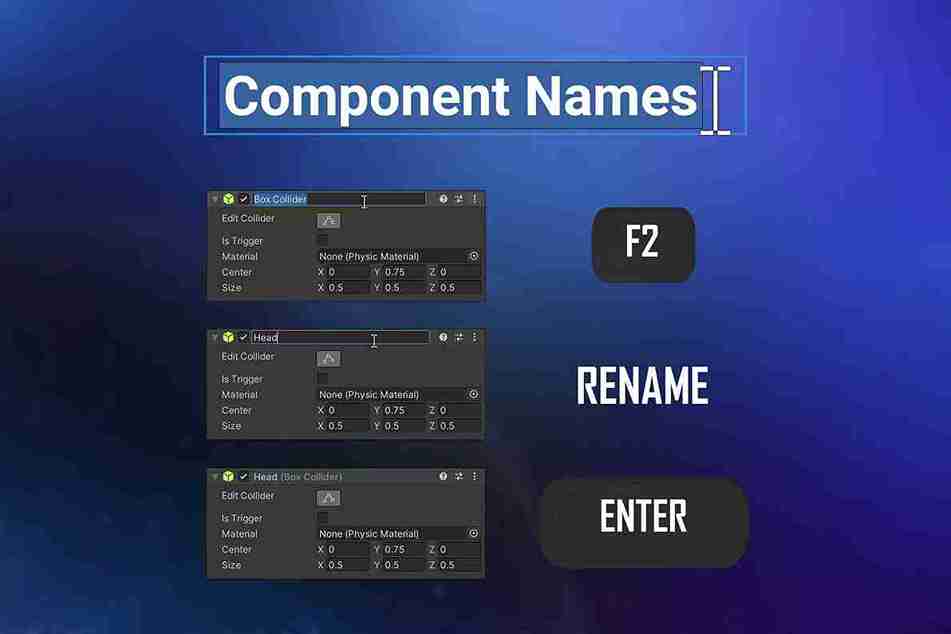

![Read more about the article [MFPS Addon] Discord Login](https://topgameassets.com/wp-content/uploads/2024/06/mfps-discord-login_11zon-300x195.jpg)
