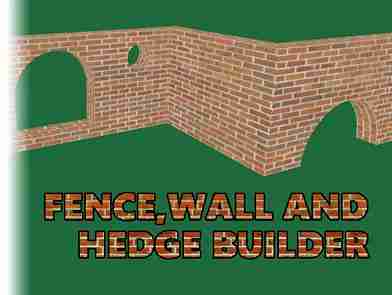This is a paid asset, but now you can download it totally free from our site with high speed. However, please keep in mind that this package is only provided for studying or testing the product prior to purchasing it, not for business functions.
Overview
Fence, Wall and Hedge Builder Let’s quickly place walls in your game using a user-friendly UI from within the scene editor or the inspector. Select from a list of defined wall types, and then select the style of that type.
Just place the prefab wall into your scene and then click the Add Wall button. Then use the drop-down list to select the type of wall (BrickWall, Hedge, Panel Wall, etc.) and then pick the style of the wall (large, medium, small, unkept, or aged).
Features:
- I added a drop-corners option to the ground.
- You can now add more than one gap feature to a wall.
- Added new hole-style gaps to walls with size and offset.
- Added new temporary wall types.
- Fix the UVs project for walls and hedges, Add new wall gap feature, HoleSquareArch, Added new Thin Wall styles, Removed the 1 width limit for the new gap features, Fix some bugs with the stone feet on the Temporary Fences
- Connected corners are shaped to make each section of the wall join.
- I added the option to use different materials for each side of the wall. Added new materials
- Fix a small bug with the stretching textures at the end of the walls
- Added two new Wall types. Castle Walls and Mounds