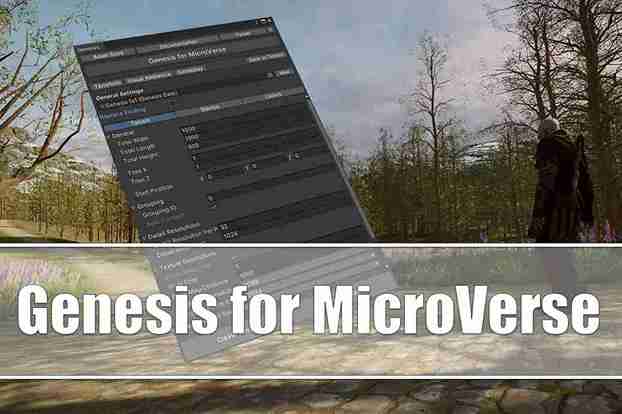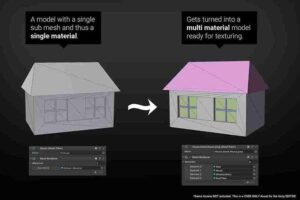Overview
Genesis for MicroVerse is an extension of MicroVerse. The focus is on getting you started quickly with a MicroVerse setup.
The focus of Genesis is on getting you started quickly with a MicroVerse setup. It consists of helper tools for quick and flexible adjustments for your scene. When Jason started the development of MicroVerse, he asked me if I wanted to join and contribute to demo scenes and testing. For this, I needed to create all kinds of terrain setups in a quick and flexible way. This is how Genesis came to be, and I thought I’d share the asset because I think it will be useful for you guys as well.
The asset is ready-to-use as it is and, at the same time, still in active development with more features to come. Features will be added and changed depending on customer feedback. The price will be updated accordingly.
Features
Genesis for MicroVerse consists of these core features, split into various Modules
World Building
- create MicroVerse using presets
- create and modify terrain
- presets for Height Stamps and Terrain Layers
- apply the presets to MicroVerse
Terraform
- tools for applying settings to the MicroVerse stamps, e.g., fit stamp to terrain, center stamp, etc
Roads
- Tools for MicroVerse Roads. Create grid road network, transform roads splines into loopings (eg for rollercoasters), auto-connect intersections, etc
Visual Ambience
- assign post-processing to scene
- set sun position using presets
Gameplay
- setup, third-person controller
- add application tools
Converter
- conversion mechanisms, eg create content collection from heightmaps
Browser Tools
- convenience tools in combination with the MicroVerse Content Browser
ReGenesis