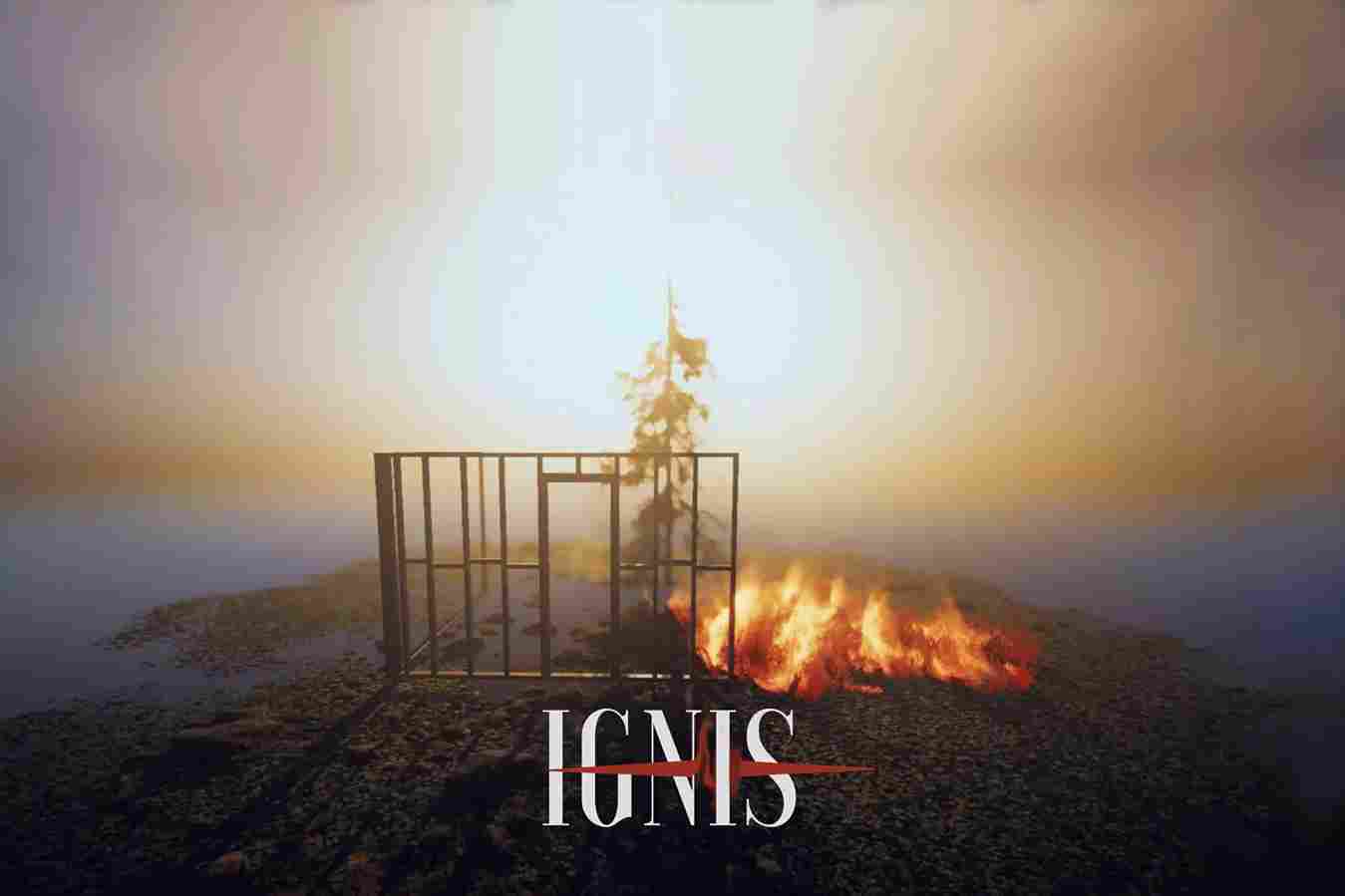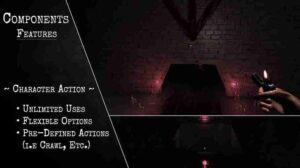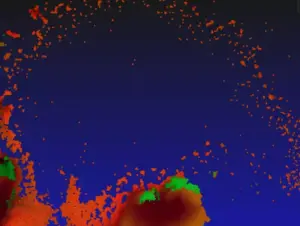This is a paid asset, but now you can download it totally free from our site with high speed. However, please keep in mind that this package is only provided for studying or testing the product prior to purchasing it, not for business functions.
Overview
Want to play with fire? Convert any object, vegetation, or skinned mesh into a flammable object. Ignite, spread, extinguish, or let your flames burn out naturally.
Ignis comes with a suite of customization options. For example, if your object is not fully wooden or you want only some parts to burn, do not worry; you can easily set up your object to flame up exactly the way you want it to.
Features:
- Easy setup! Just click “Convert to flammable” from the object menu, and your object is converted automatically.
- Custom flames! Customize color, length, burn time, liveliness, smoke, and more.
- Supports solid 3D-objects, vegetation and animated objects with bones!
- Customization/automation exactly the amount you need! Use automatic and fast setup for your flammable object, or customize it to your needs. Customization options include, for example, global illumination, SFX, flammable areas, and re-ignition.
- 8 Fire VFX styles! Choose just the right style of flame for your game. You can also customize and create your own flame with the Visual Effects Graph.
- Interaction with fire! Use your own particles or raycast to ignite or extinguish the fire. Fire will also automatically interact with the wind.
- Custom triggers and event callbacks! Example use cases: explode a barrel after burning it for 5 seconds, destroy structures, or damage a player.
- Great performance! Ignis uses Unity’s VFX graph to simulate particles on GPU lightning fast!
- Sample scenes for URP/HDRP/Standard RP!
- Open code/graphs! All the code is done with C#, and graphs are made with Unity’s graph editor, so you can customize them exactly to your needs.