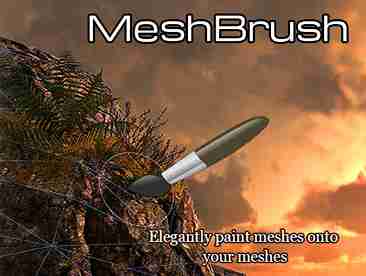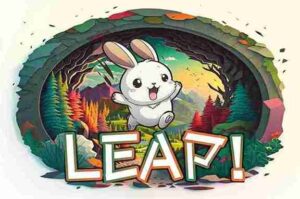Overview
MeshBrush is a Unity editor extension that allows you to paint meshes onto your game object’s surfaces.
Quickly detail and enhance the overall look of your scenes by directly painting your prefab meshes onto your game objects.
You can define multiple meshes to paint, how to randomly scale, rotate, or offset them, and eventually change their size additively upon generation, without the need to actually modify any of the original prefabs.
Add multiple MeshBrush script instances to your GameObject to define several sets of meshes you want to paint, and adjust the randomness parameters for each set individually. MeshBrush will then cycle through your sets randomly and paint the meshes you defined based on the parameters of the corresponding script instance.
Once you are done painting meshes, you can optimize your scene by combining your painted meshes with the “Combine painted meshes” button.
When you feel like you have set up your perfect brush, you can save the configuration to a template file and load it into every brush you want. You can even share your templates with your teammates.