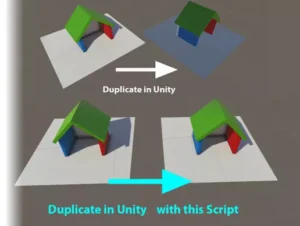Overview
The NavTools Bundle consists of QuickNav and SceneNav (including SceneMark). These are Unity Editor extensions that allow you to quickly navigate your scene, the hierarchy, and the project via shortcuts and menus. You can move back and forth via a history list and navigate flexibly to your desired objects via the favorites list and via shortcuts.
Features:
- Navigation History
- Favorites List
- Ping items, i.e., select them
- Inspect items, i.e., select them and open them in the Inspector
- Add history items to favorites
- Add current selection to favorites
- Support Project and Scene
- Favorites list is Reorderable
- Open Files (Scene, C#, Images)
- Separators
- Drag & Drop multiple to Favorites
SceneNav
SceneNav provides a means to zoom out, point at a desired destination by providing a preview of that destination and zoom back in to that desired target. As such, it’s supposed to enhance your workflow by allowing quick navigation across your scene.
SceneNav is based on actual use cases. Projects which require a fast workflow for scene creation. With emphasis on focusing on the project without being slowed down by Unity’s lack of proper tools for navigation around the scene. Especially scenes with large terrains.
As such, I tried to keep the accessibility convenient for you while having the functionality help you speed up your workflow.
SceneNav comes with preconfigured presets. Depending on your own workflow and scene size, you can adapt those presets to your personal needs. As such, I tried to keep SceneNav very flexible.
SceneMark
SceneMark is part of SceneNav; with it, you can navigate via
- History of navigation points and
- Favorites
These allow for quick browsing to a preferred target at the click of a button. As such, they are similar to bookmarks, hence the name.