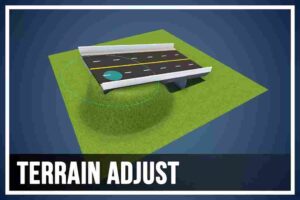Overview
Nova is a new kind of UI framework made for Unity developers, designers, and creators. It combines professional-caliber design tools, a comprehensive runtime API, and modern UI features such as rounded corners, borders, drop shadows, auto-sizing, padding, margins, and more into a familiar transform and prefab workflow.
Written from the ground up using Unity’s Burst compiler and Jobs System to provide performance out of the box along with zero per-frame GC allocations across all features!
Features:
Dynamic Styles
Take your visual quality to the next level without writing custom shaders or baking visual effects into textures. Add and adjust corner radius, gradients, drop shadows, and more on the fly!
- Rounded Corners
- Borders
- Gradients
- Drop Shadows/Glow
- Inner Shadows/Glow
- Background Blur
- Rounded Edges
- Auto UV adjustment for images/icons/etc.
- Local anti-aliasing
- Text Super Sampling
- Multiple lighting models
- Rectangular masks and Texture masks
- Enhanced Geometry sorting and configurability (even a Z-Index property!)
- Works with TextMeshPro!
Adaptive Layout System
Nova brings modern UI system functionality, such as auto sizing, padding, margins, and more, into the third dimension.
- Sizing
- Value and percent based!
- Positioning
- Value and percent based!
- Alignment (Top, Left, Bottom, Right, Front, Back)
- Padding
- Margin
- Min/Max Constraints
- Shrink to Content
- Expand to Parent
- AutoLayouts (Vertical, Horizontal, Depth)
- Aspect Ratio Locking
Data Binding
With a simple databinding API, flexible type-matching, and virtualized lists and grids, create a rich, dynamic, and performant UI with just a few lines of code.
- ListView
- GridView
Gesture recognition across all supported platforms, including XR
- Hover/Unhover events
- Press/Release events
- Click events
- Drag events
- Scroll events – complete with refined scrolling animations
And More:
A garbage free Animations API for writing custom, modular UI animations!
- Dynamic texture atlasing
- Edge Snapping tools in scene view
- Gradient tool in scene view